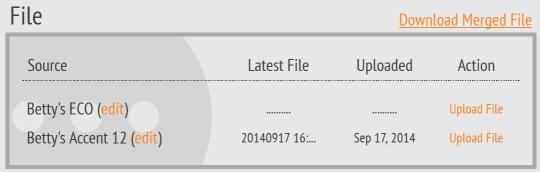https://auth.prc-saltillo.com/v1/authorize?response_type=code&redirect_uri=https%3A%2F%2Frealizelanguage.com%2Finfo%2Flogin&client_id=realizelanguage&nonce=b20fa752add5a9e6d7e5a16c6c6348de&state=88ee29729f522764964d7fa6d1dee16d&scope=openid+profile+email+admin+address+phone+service.read.no_claims
Create New Account